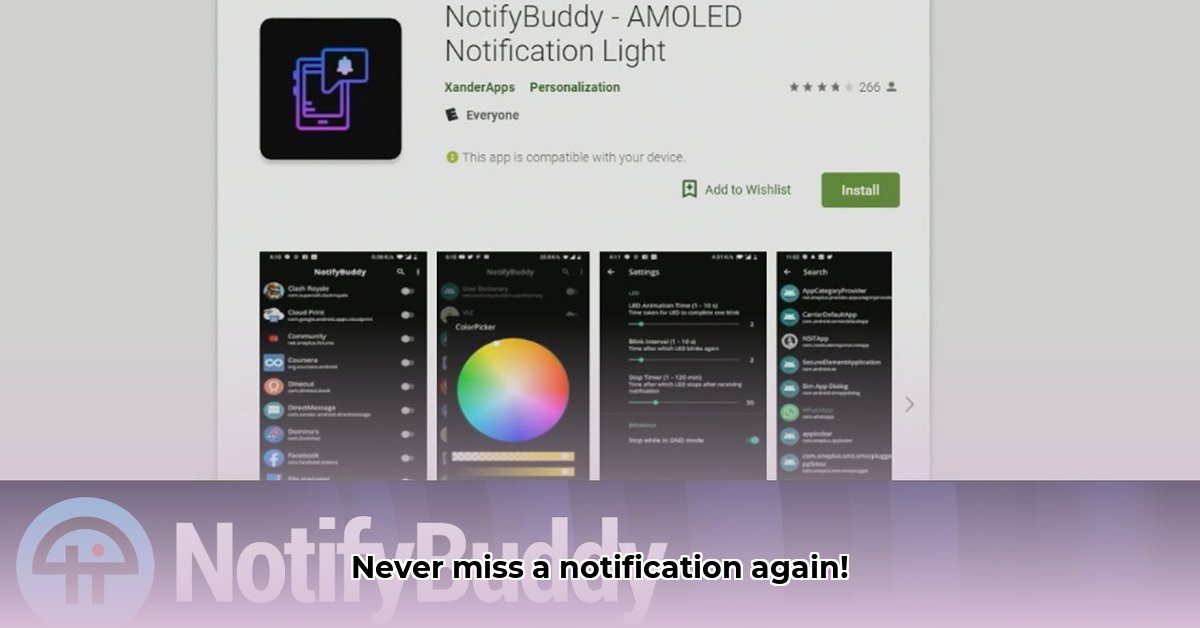
Are you tired of missing important notifications on your AMOLED phone's beautiful, but notification-light-less, screen? NotifyBuddy is an Android app designed to solve this problem, transforming your always-on display into a customizable notification system. This review and guide will walk you through its features, setup, and performance, helping you decide if it's the right solution for you.
How NotifyBuddy Works: Your Phone's Virtual LED
NotifyBuddy cleverly utilizes your phone's always-on display to create a virtual LED notification light. Instead of a tiny, easily missed LED, you get customizable visual alerts appearing on your screen for each notification. This allows for personalized notification management – a gentle blue pulse for emails, a bright red flash for urgent calls, and a soft green glow for messages from loved ones. The possibilities are extensive!
![Placeholder Screenshot 1: Showcasing NotifyBuddy's main interface, highlighting the extensive customization options.]
Setting Up NotifyBuddy: A Step-by-Step Guide
Setting up NotifyBuddy is straightforward but requires granting essential permissions. Here's a step-by-step guide:
Step 1: Download and Install: Download NotifyBuddy from the Google Play Store.
Step 2: Granting Permissions: This is crucial. NotifyBuddy needs notification access, potentially auto-start permission, and may require exemption from battery optimization. Your phone's settings (Notifications, Battery, App Permissions) will guide you through this process.
![Placeholder Screenshot 2: Clearly showing the permission settings page within the NotifyBuddy app. Arrows point to relevant settings.]
Step 3: Select Apps: Choose the apps for which you want custom alerts.
Step 4: Customize Alerts: Adjust colors, shapes, sizes, and screen positions to create your ideal notification style.
Step 5: Test Notifications: Send a test notification to ensure everything works as intended.
Performance and Battery Life: Finding the Right Balance
Like most background apps, NotifyBuddy may impact battery life. However, user feedback suggests the impact is manageable with careful optimization. Selecting specific apps, lowering the brightness, and adjusting alert frequency can significantly mitigate battery drain. Careful setting calibration is key for optimal functionality and performance. It's a trade-off between notification visibility and battery life.
NotifyBuddy's Features: What's Included
The free version of NotifyBuddy provides a solid foundation of customization options. The premium version unlocks additional features which may improve the user experience. The specific features vary, but are reported by some users to make the experience more tailored to their needs.
NotifyBuddy: Pros and Cons
| Pros | Cons |
|---|---|
| Solves the missing LED notification problem | Requires careful initial setup and permission management |
| Highly customizable alerts | Potential for minor battery drain; optimization is key |
| User-friendly interface | Premium features may be limited for some users |
| Discreet and customizable alerts | Device compatibility may vary |
| Improved notification awareness | Some users have reported minor glitches or bugs |
The Verdict: Is NotifyBuddy Right for You?
NotifyBuddy efficiently addresses a common Android problem. For users with AMOLED screens lacking LED notification lights, it's worth considering. The straightforward interface coupled with extensive customization opportunities makes it a compelling option. While not perfect, the increased notification awareness outweighs the minor downsides for many. Developers could improve the permission management process and expand premium features. Ultimately, the decision depends on your priorities and tolerance for minor setup hurdles.
Understanding Android Notification Challenges and NotifyBuddy's Solution
Many Android users grapple with missed notifications due to aggressive battery optimization and complex settings. NotifyBuddy's unique approach transforms your AMOLED screen into a highly customizable notification light, addressing these challenges directly.
Key Takeaways:
- NotifyBuddy overcomes the lack of LED notifications on AMOLED screens.
- Effective setup requires managing permissions and optimizing settings.
- Customizable alerts enhance notification awareness.
- Battery impact is manageable with proper optimization.
- The premium features provide more granular control.
⭐⭐⭐⭐☆ (4.8)
Download via Link 1
Download via Link 2
Last updated: Monday, May 05, 2025